Trello¶
You can import tasks from Trello cards using the trello service name.
Options¶
- api_key
Your Trello API key, available from https://trello.com/app-key.
- token
Your Trello token, available from https://trello.com/app-key.
- To get your token, click the link “Token” seen bellow:
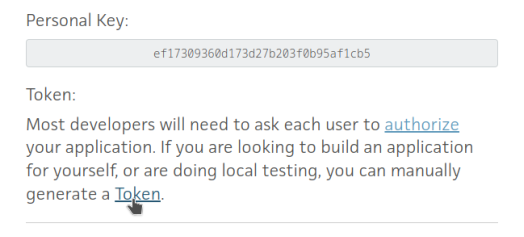
Alternatively, go to https://trello.com/1/connect?key=TRELLO_API_KEY&name=bugwarrior&response_type=token&scope=read,write&expiration=never replacing
TRELLO_API_KEYby the key you got on the last step.
- include_boards
The list of board to include. If omitted, bugwarrior will use all boards the authenticated user is a member of. This can be either the board ids of the board “short links”. The latter is the easiest option as it is part of the board URL: in your browser, navigate to the board you want to pull cards from and look at the URL, it should be something like
https://trello.com/b/xxxxxxxx/myboard: copy the part between/b/and the next/in theinclude_boardsfield.
- include_lists
If set, only pull cards from lists whose name is present in
include_lists.
- exclude_lists
If set, skip cards from lists whose name is present in
exclude_lists.
- import_labels_as_tags
A boolean that indicates whether the Trello labels should be imported as tags in taskwarrior. (Defaults to false.)
- label_template
Template used to convert Trello labels to taskwarrior tags. See Field Templates for more details regarding how templates are processed. The default value is
{{label|replace(' ', '_')}}.
Example Service¶
Here’s an example of a Trello target:
[my_project]
service = trello
trello.api_key = xxxxxxxxxxxxxxxxxxxxxxxxxxxxxxxxxxxx
trello.token = xxxxxxxxxxxxxxxxxxxxxxxxxxxxxxxxxxxx
[my_project]
service = "trello"
api_key = "xxxxxxxxxxxxxxxxxxxxxxxxxxxxxxxxxxxx"
token = "xxxxxxxxxxxxxxxxxxxxxxxxxxxxxxxxxxxx"
The above example is the minimum required to import tasks from Trello. This will import every card from all the user’s boards.
Here’s an example with more options:
[my_project]
service = trello
trello.api_key = xxxxxxxxxxxxxxxxxxxxxxxxxxxxxxxxxxxx
trello.token = xxxxxxxxxxxxxxxxxxxxxxxxxxxxxxxxxxxx
trello.include_boards = AaBbCcDd, WwXxYyZz
trello.include_lists = Todo, Doing
trello.exclude_lists = Done
trello.only_if_assigned = someuser
trello.import_labels_as_tags = true
[my_project]
service = "trello"
api_key = "xxxxxxxxxxxxxxxxxxxxxxxxxxxxxxxxxxxx"
token = "xxxxxxxxxxxxxxxxxxxxxxxxxxxxxxxxxxxx"
include_boards = ["AaBbCcDd", "WwXxYyZz"]
include_lists = ["Todo", "Doing"]
exclude_lists = ["Done"]
only_if_assigned = "someuser"
import_labels_as_tags = true
In this case, bugwarrior will only import cards from the specified boards
if they belong to the right lists..
Feel free to use any of the configuration options described in Common Service Configuration Options or described in Service Features below.
Service Features¶
Include and Exclude Certain Lists¶
You may want to pull cards from only a subset of the open lists in your board.
To do that, you can use the include_lists and
exclude_lists options.
For example, if you would like to only pull-in cards from
your Todo and Doing lists, you could add this line to your service
configuration:
trello.include_lists = Todo, Doing
include_lists = ["Todo", "Doing"]
Provided UDA Fields¶
Field Name |
Description |
Type |
|---|---|---|
trelloboard |
Trello board name |
Text (string) |
trellocard |
Trello card name |
Text (string) |
trellocardid |
Trello card ID |
Text (string) |
trellocardidshort |
Trello short card ID |
Number (numeric) |
trellodescription |
Trello description |
Text (string) |
trellolist |
Trello list name |
Text (string) |
trelloshortlink |
Trello shortlink |
Text (string) |
trelloshorturl |
Trello short URL |
Text (string) |
trellourl |
Trello URL |
Text (string) |